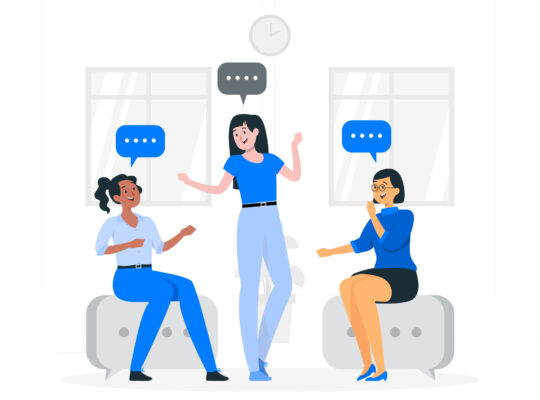| Serving Customers Using Social Media | ||
| Instructor: Leslie O’Flahavan | ||
| Released: 4/5/2024 | Course Details 1h6m Intermediate | |
| Skills Covered Social Media Communications Customer Service | Course Link | |
| Professional Certifications and Continuing Education Units (CEUs) N/A | ||
| Using social media to serve customers is an artform. When you reply to one customer, thousands can read your response. Every word can be shared with the world, so you’ve got to get every word right. This course prepares you to serve customers in high-stakes channels like Facebook, Twitter, Instagram, and more. Join instructor Leslie O’Flahavan as she explains how to respond quickly, move from public to private channels, and write in an authentic but professional tone that blends your company’s templated responses with your own personal touch. Examine real-world tweets, Facebook posts, ratings, and reviews to see what happens when skillful customer service reps talk down angry customers and even trolls. Leslie also provides writing tips to keep your grammar and punctuation professional and shows you how to use cutting-edge generative AI tools to help you understand customers’ posts and draft brief replies quickly. Source: LinkedIN Learning | ||
Delivering Efficient Customer Service on Social Media
Respond quickly to customer inquiries on social
Customers on social want a quick response.
A study asked customers “How quickly do you expect a response from brands on social media?”
- 30% expected responses on the same day
- 23% expected responses in one or two hours
- 16% expected responses in minutes
Facebook has a “Very Responsive to Messages” badge which is earned when companies provide a 90% response rate and when the response time is less than 15 minutes consistently over 7 days.
Quick response hand-out available with 7 tips for faster responses.
Pivot channels gracefully in social customer service
Channel Pivot
Asking customers to move a discussion from one channel to another.
Social Media -> Telephone
Instagram -> Email
A channel pivot costs the customers a little bit of energy.
Answer one customer and help many more
Upside/Downside of Social Media
The downside is customers can gang up on you. The upside is you can help many customers at once.
Answer One; Help Many
- Offer self-service on website.
- Recommend a product.
- Write clear, simple how-tos.
Crafting Personalized, On-Brand Customer Service Responses
Adopt an informal yet professional tone in your writing
“Nice blue jeans” tone rather than formal “three piece suit” tone.
Use the “would I say that to a customer on the phone?” standard.
Include emojis and GIFs in your customer service responses
Tips for Using Emojis
- Don’t use an emoji in place of a word.
- Be consistent with your brand.
- Use to deepen the feeling of your words.
- Mirror customers’ use.
Identify writing rules you can break in social media
Don’t break rules if it makes your writing hard to read.
Rules You Can Break
- Ending sentence with a period.
- Proper sentence structure.
Rules You Can NOT Break
- Capitalize first letter.
- Use proper capitalization.
- Use apostrophes correctly.
- Ensure correct spelling.
Demonstrate empathy in your responses to customers
Sympathy
Feeling compassion, sorrow, or pity for others.
Empathy
Imagining yourself in someone else’s situation.
Personalize responses to customers with key details
Look for personal details the customer shared. Incorporate these details in your reply so the customer does not think you are bot replying to them.
Look for neutral details – not referring to the customers complaint and look for goals and desired outcomes.
Using Templates for Efficient Responses to Your Customers
Determine when to use templates versus customized responses
Use a Template
- Urgent issues
- Detailed, repeated info
Free Texting – customized, unscripted writing
Write templates that are easy to customize
Use customizable templates.
Create Customizable Templates
- Use brackets to indicate free text.
- Write variations for each.
Handling Angry Customers on Social Media
Defuse angry customers skillfully
- Use vague, empathetic wording.
- Thank them for sharing.
- Ask a clarifying question.
Determine when not to engage with angry customers on social
- Know your company’s social-media customer use policy.
- Determine if the person is a customer.
- Ignore them.
Reasons to Ignore Trolls
- Customers will defend you.
- Responding is pointless.
Apologize authentically to angry customers
What are the words that make customers angry… “We regret any inconvenience this may have caused.”
The first strategy to clean this tired cliche is to eliminate the word “any” and replace it with “the”.
“We regret the inconvenience this may have caused.” – the word any sounds doubtful.
Second, remove the words “may have”.
“We regret the inconvenience this caused.” – the words may have indicates it “may not” have happened.
Lastly, remove the word “inconvenience” and try a different set like:
- we regret the hassle
- we regret the disappointment
- we regret the frustration
- we regret the aggravation
Responding To Ratings and Reviews
Respond to low ratings and poor reviews
Poor reviews are not just talking about you. They’re talking to you.
Responding to Bad Reviews
- Acknowledge and apologize.
- Solve the problem.
- Make it personal (not generic).
- Practical
- Positive
- Helpful
Offer solutions, share resources, and suggest products
When responding to customer ratings and reviews, it’s important to suggest solutions, resources and suggest products just like you would do when helping the customer on the phone.
Leveraging Generative AI Tools in Responding to Customers on Social
Use Gen AI to analyze customer posts
Info for ChatGPT
- Who you are or what you sell
- Type of social media
- Customer’s post in quotations
- Specific instructions
This can be used to ask ChatGPT to interpret the customers post (if the post is unclear) and even ask it to generate a response, which you would need to review and edit.
Use GenAI to refine responses to customers before posting
How ChatGPT Can Help
- Makes responses shorter
- Express empathy
- Write in brand voice
 | Remember! To experience the full benefit of this guide, I highly recommend you watch the full training session. |