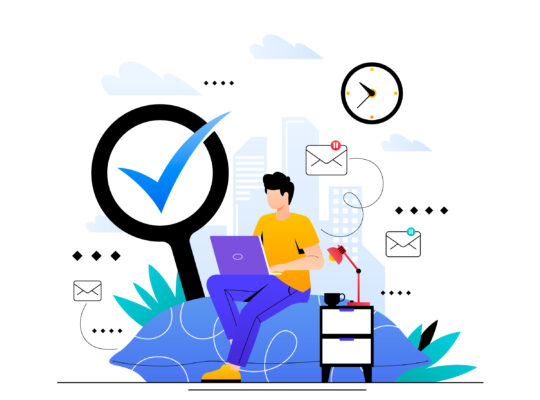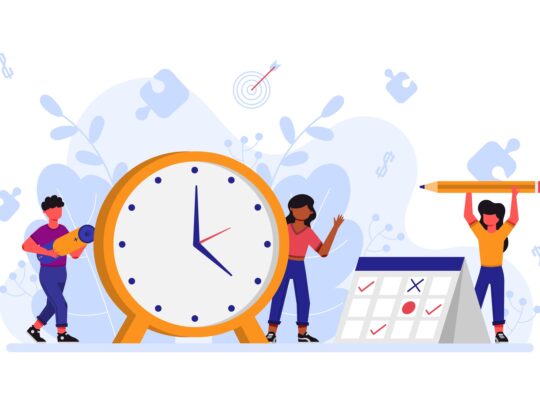| Getting Organized for Peak Performance | ||
| Instructor: Don Gilman and Madecraft | ||
| Released: 9/7/2022 | Course Details 41m Beginner | |
| Skills Covered Performance Management Time Management | Course Link | |
| Professional Certifications and Continuing Education Units (CEUs) N/A | ||
| You’ve probably heard it a thousand times: “Time is money.” But how can you capture all of that revenue when you feel constantly bogged down by disorganization and disruption? The steady barrage of technology, clutter, procrastination, and a never-ending to-do list of tasks—how can you ever hope to reach your potential when you can’t even control your time? Not to worry—in this course, join best-selling author and executive coach Dr. Don Gilman as he shows you how to make the most of your time by getting a grip on your time management workflow and lending structure to your work environment. Learn to use strategic-planning tools more effectively and with ease, delegating some of your work to others and managing that vicious beast: your dreaded email inbox. If you’re ready to reach your goals and achieve peak performance, why wait when you can start today? This course was created by Madecraft. We are pleased to host this training in our library. Source: LinkedIN Learning | ||
The Power of a Change
Your bucket list
Why do you want to get more organized?
Most people look at three strategies; work hard, work faster or get organized.
Making a change
Four priorities
- Connect with people
- Paperwork – bills, deadlines, taxes, etc.
- Reading
- Exercise
A cautionary tale
A story about Riley who worked 11 hours but did not accomplish any of his work.
Become a Goal-Getter
Using the SPIRIT model
Goals and objectives are the basis for planning.
Specific – what you want or don’t want to achieve (tangible and measurable)
Prizes – reward yourself at different points in the goal
Individual – the goal is something you want to do
Review – review your progress periodically
Inspiring – the goal should be inspirational
Time-bound – deadline to achieve the goal or split the goal into smaller parts
Planning for Success
Tools to efficiently plan
- Up-to-date calendar – any tasks that take more than 5 to 10 minutes should be scheduled on your calendar.
- To-do list – short and long term
- Action planning worksheets provide a prioritized list of actions on your plate.
- Other project management tools like GANTT charts
Setting up a routine
Routines simply and clarify. They create order, symmetry and familiarity in times of chaos and high stress. As you decide on routines, you may need to simplify. Include time for the most critical activity – sleep.
Doing it right
Sometimes you need to be BOLD.
Definition: Godzilla Principle
Deal with issues while they’re little before they get too big.
- Balance – between the time you spend on the little things vs. the big things.
- Organize your time – organize incoming items immediately. If it takes more than 5 minutes, then schedule it on your calendar. Less than 5 minutes, do it right now.
- Let things go – when you no longer need things, get rid of them.
- Delegate – save your time for things that you are uniquely qualified
Delegate, delegate, delegate
What do you have to do? What can only you do today? As an owner of a task you are ultimately responsible for the results that are achieved. Make sure your communication is clear and that expectations are set.
Effective Delegation Process
- Explain why the job is important.
- Describe what results are needed.
- Give the authority they need.
- Indicate the deadline and get agreement.
- Ask for feedback.
Getting and Staying Organized
Stopping procrastination
Take the ugliest frog of your day (the worst thing on your list) and eat it first!
Procrastinating makes the thing you’re putting off bigger and more daunting. By procrastination, you use more space in your mind because you have not tackled it yet.
Getting rid of clutter
However long you think it will take to declutter, double it!
- Desk surface – should items be on your desk, if not, remove it
- Desk contents – keep tools you regularly use and keep them together
- Paper
- Am I going to need to refer to this later?
- Do I have a digital copy instead of physical copy?
- Will someone else have a copy that I can refer to if needed?
- Do I need to keep it for legal reasons?
Organizing by file type
- Working – current projects, routine files, 80% of your work
- Reference – for current projects, regularly used but not at arm’s length
- Archive – not regularly referenced, may be required by law or finance
- Disaster – all your vital information in the event of a disaster
File structures for paper files and for computer files should parallel each other.
The batching technique
Task switching explained.
Batching:
Combine several of the same types of tasks to take care of at once.
Batch email by reserving times in your day to check it. This prevents distraction from notification alerts and incoming emails.
Start small and see what you can work up to. Maybe start with 1 hour a day of turning email off.
Managing email
We live in a society that expects replies to email almost immediately and where we sometimes send way more emails than necessary.
On an average day…
- How many emails do you receive?
- How many emails do you reply to?
- How many emails do you send? (not including the replies)
On average, reading and responding takes about 1.5 minutes per email. Add up your three numbers from above and multiply by 1.5 to estimate the minutes spent each day managing email.
Best Practices
- Check your email twice a day.
- Deal with each message right away. Decide what you want to do with it. If responding takes 3 minutes or less, reply immediately. If more time is required, delegate or schedule it.
Deal with it the right way. Is email the best way to deal with the problem versus a meeting, conversation or phone call?
| Remember! To experience the full benefit of this guide, I highly recommend you watch the full training session. |