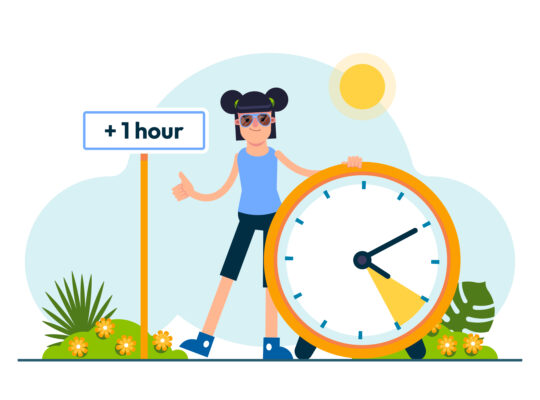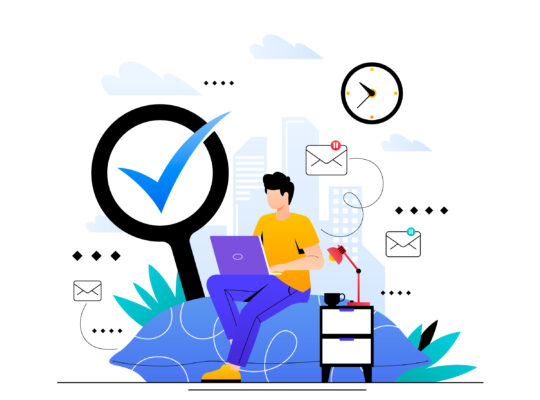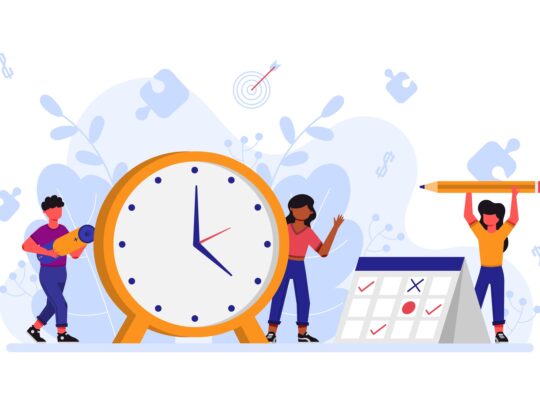| How to Work Smarter, Not Harder: Save Time and Money and Increase Productivity | ||
| Instructor: Chelsea Krost | ||
| Released: 10/5/2020 | Course Details 1h8m Beginner | |
| Skills Covered Time Management Productivity Improvement | Course Link | |
| Professional Certifications and Continuing Education Units (CEUs) Project Management Institute – PDUs: 0.5 hour | ||
| More and more people are working from home, managing remote teams, and juggling multiple projects. The time is now to learn how to work smarter, not harder. Luckily, today’s technology makes it easier than ever to increase productivity and efficiency. This course is for anyone trying to grow their business or move ahead in their career without becoming overwhelmed. Chelsea Krost provides tangible tips, tools, and techniques to increase overall productivity and give you back precious time in the day. Learn how to embrace the mindset of successful entrepreneurs and small business owners, manage your time effectively, tackle your to-do list, leverage automation and delegation, and power up your social media, content marketing, and branding strategies to direct more attention and traffic to your business. Each tool and workflow has been tested by Chelsea and her clients—and the skills taught apply to any industry. Start watching and working smarter today. Learning objectives – The power of mindset – Block scheduling – Conquering your to-do list – Organizing your inbox – Automating social media – Delegating tasks – Content marketing best practices – Growing your brand on LinkedIn Source: LinkedIN Learning | ||
Work Smarter, Not Harder: Mindset Shift
The power of mindset
What would my best self do? A shift to a positive mindset will lead to accomplishing more in less time.
What triggers your automatic negative thinking?
Negative Thinking Triggers
- Social Media
- Work emails
- Customer reviews
- News
Identify the automatic thoughts triggered.
What Thoughts Are Triggered:
- “Nobody cares”
- “Too young” or “Too old”
- “Not enough”
- “Can’t fail”
- Fear of the unknown
Whose voice do you hear? Is this thought based on fact… or fiction?
Achieve phone-life balance
Phone-Life Balance
- Old-school alarm clock
- Morning self-care first
- Rethink notifications
- Do not disturb settings
- Use voicemail wisely
- Limit home screen
Time management skills: Block scheduling
Block Scheduling
The practice of planning out every hour of your day in advance and dedicating specific time or blocks for specific tasks.
Framework
- How many hours will you work each week?
- Define your recurring vs. your variable tasks
- Recurring Tasks: regularly occurring tasks that are critical to your business or brand.
- Administrative tasks
- Outreach and scheduling
- Weekly recurring meetings
- Content creation
- Real-time social media engagement
- Variable Tasks: tasks that randomly occur and may change day to day.
- Daily errands
- Travel
- Parent duties
- Press or collabs
- Attend network event
- Train new assistant
- New headshot
- Recurring Tasks: regularly occurring tasks that are critical to your business or brand.
- Dedicate a time block for email.
- Define do not disturb time.
- Define your morning routine.
- Select a digital calendar app.
- Define your block category names and color codes
Productivity Tools: Tackle Your To Do List and Email Overload
Conquer your daily to-do list
The VIP Method
- Very important tasks – limit to two or three tasks per day
- Items that are keeping you up at night
- Scope should fit the block of time
- Important tasks
- Not the tasks keeping you up at night but still important
- Limit to 2 or 3 per day as well
- Prioritize these tasks last
- These tasks could be delegated
A to-do list is only as effective as the action you put behind it.
Five tips for dealing with email overload
There are time savings hidden in your inbox and I want to help you find these opportunities.
Tips to Manage Your Email
- Time block your calendar – 1 hour in morning and end of day, for example
- Create email response templates.
- New client lead
- Request information
- Outreach
- Customer service
- Networking
- Introductions
- Automate scheduling. (Calendly)
- Optimize your email signature – linkcard is a great tool for this
- Sync your email and calendar
How to organize and prioritize your inbox: Label and folder system
Email Labels
- VIP – urgent, require immediate response or attention
- 24 H – need to respond by the next day or sooner
- Prioritize later (PL) – respond more than 24 hours
- Optional – evaluate if worth responding
- Info-tainment – save read for a later time
- Trash – not worthy of your time or of a reply
Productivity tools for working smarter not harder
- Google Drive – enhanced organization, productivity, storage, etc.
- Google Docs, Slides, Sheets, Drawings, Photos and Alerts
- Microsoft OneDrive
- Dropbox
- Trello
- T Sheets by Quickbooks
- Payroll
- GSP locations
- Clock in and out of projects
- Calendly – helps schedule meetings
- JotForm – create custom intake forms
- Mailchimp – email marketing service – email campaigns
- Linktree – optimizing your social media
Streamline, Automate, and Delegate like a Pro
Work smarter, not harder, with automation and outsourcing
Maximize your workday to bring in revenue.
Automation Focus
- Integrate and connect marketing apps
- Streamline administration
- Enhance email marketing
- Increase social media success
- Lead generation
Zapier helps you automate different applications by connecting things together. For example: WordPress website you can click to “Book a call” which zapier then connects to JotfForm to fill a questionnaire and then connects to Calendly to book a meeting which sends a notification to Gmail.
Platforms like Fiverr allow you to find qualified freelancers with specific skill sets to help you accomplish your goals.
Automating social media
Hootsuit is a tool that allows you to source, schedule and measure results on a single and secure platform.
- Plan all social media in one place.
- Schedule posts in advance.
- Curate content easily.
- Spot high-performing content.
- Analyze trends.
- Team collaboration
Delegate like a boss
- Communicate expectations clearly.
- Thoroughly manage expectations.
- Inspire commitment.
- Avoid micromanagement.
- Empower interns.
Developing interns into a network of freelancers for your business.
Step Up Your Game: Social Media, Content Marketing, and Traffic
Simplify, streamline, and skyrocket your social media strategy
Each channel is a landing page for your brand.
Social Media Brand Fundamentals
- Align your handle with your brand.
- Post on a regular schedule.
- Plan 30 days of posts in advance.
- Analyze your social media metrics.
80% community engagement/20% promotion
Five steps to define your content marketing framework
- Define your objective.
- Identify your audience.
- Craft the brand story.
- Execute the content strategy.
- Measure performance.
Define your signature traffic builder
What’s your signature?
Signature Traffic Builder
The unique plan of action and medium your brand commits to in order to help you stand out from your competition, including blog, podcast, livestream, and so on.
Why Create a Signature Traffic Builder
- Messaging consistency
- Opportunity to network
- Lead generation
- Drive revenue
Repurpose your way to the top: Content marketing
Reformatting and re-purposing your content for different mediums allows you to appeal to a broader audience and save time. Long-form video converts to several shorter clips.
Six LinkedIN practices for brand growth
- Optimize your profile with keywords
- Give industry insight.
- Tell your story with video.
- Pay attention to your connections.
- Join industry-related groups.
- Bring your personality.
| Remember! To experience the full benefit of this guide, I highly recommend you watch the full training session. |